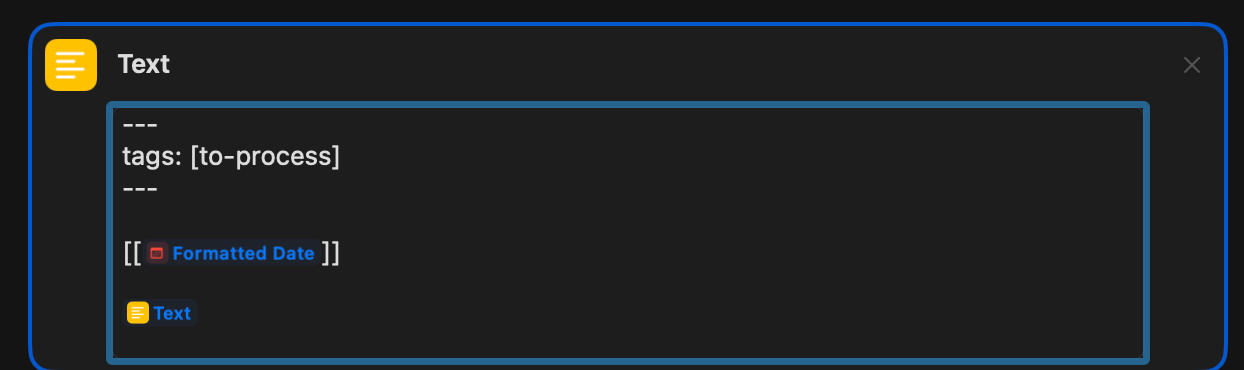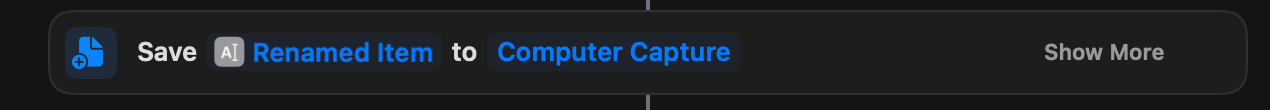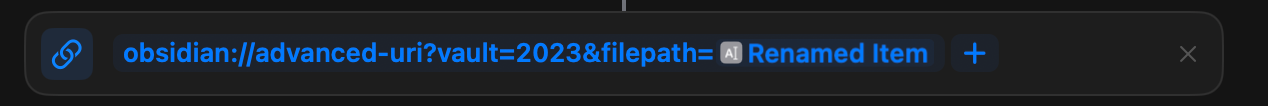Quick Capture Shortcut for 2023 Vault
Getting the Quick Capture Obsidian (Mac) shortcut working wasn't as I'd worried it would be. I just needed to change a few settings to the new value and change the to process tag.
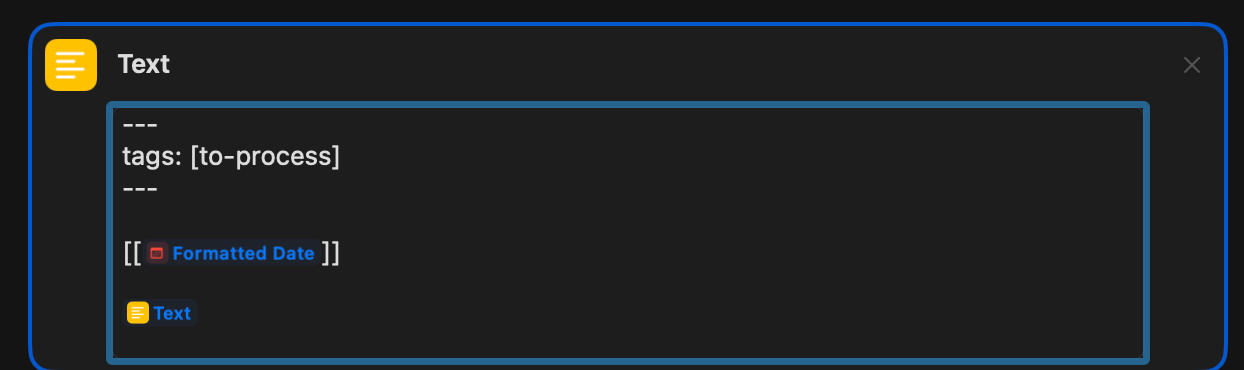
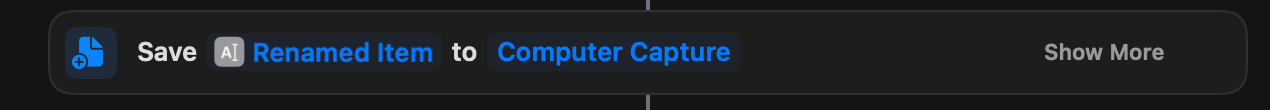
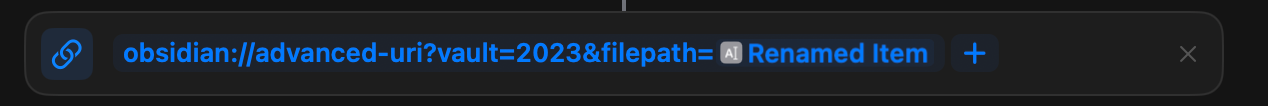
Getting the Quick Capture Obsidian (Mac) shortcut working wasn't as I'd worried it would be. I just needed to change a few settings to the new value and change the to process tag.