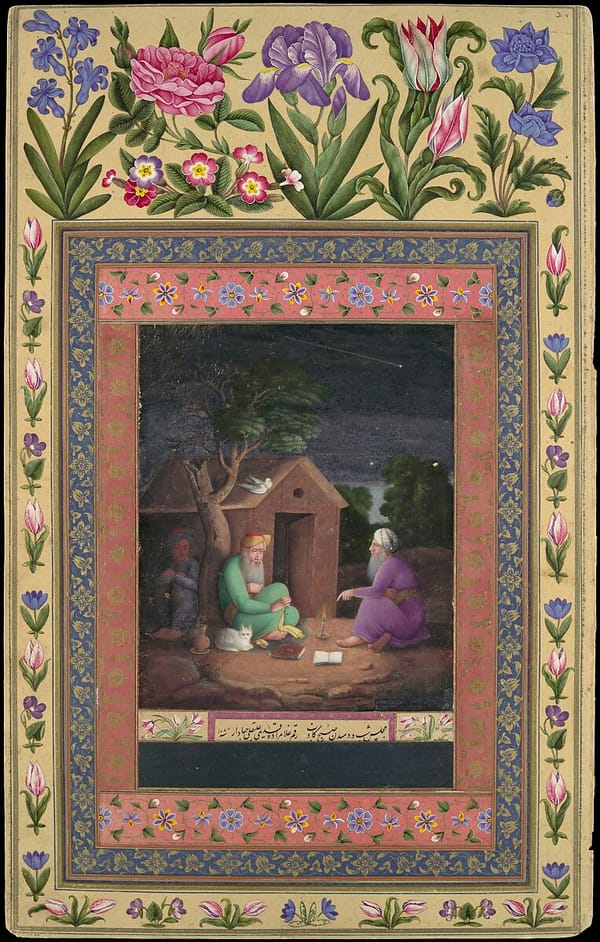Showing Hidden Files on Mac
Mac Show Hidden Folders
View Hidden Files in Finder
In Finder, you can click your hard drive under Locations, then open your Macintosh HD folder. Press Command + Shift + . (period) to make the hidden files appear. You can also do the same from inside the Documents, Applications, and Desktop folders. (View Highlight)
I don't know why this can't just be the default option -- I feel like hidden folders would not scare people off like Apple may fear they might. This "simplification" causes more trouble than it solves, and hides important info from users.