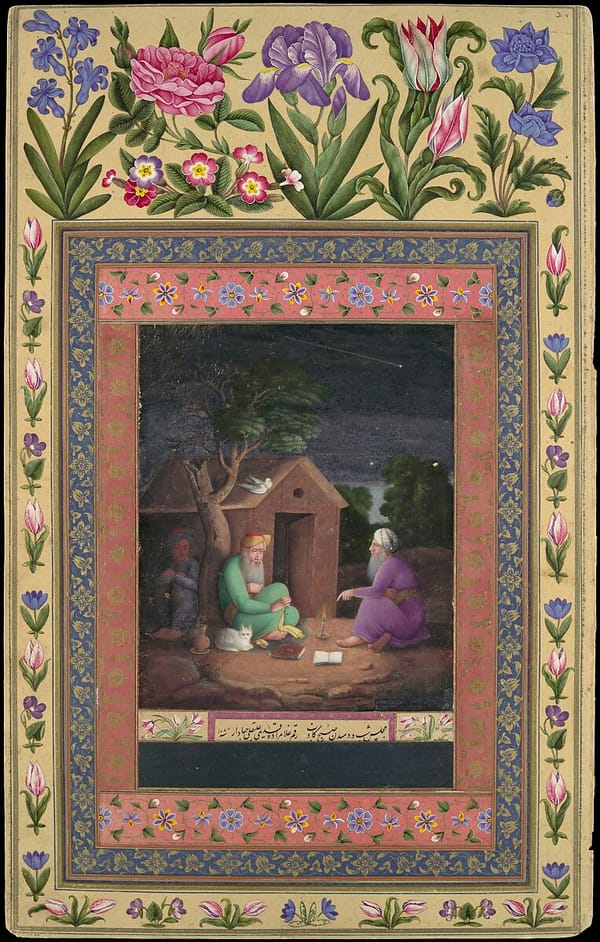Time Sharing
“Computer multitasking in single core microprocessors actually involves time-sharing the processor; only one task can actually be active at a time, but tasks are rotated through many times a second.” (Location 2169)
“Screwing up two things at the same time isn’t multitasking.” (Location 2180)
Project MAC, the world’s first large-scale experiment in personal computing. The project managers there couldn’t hope to give anyone a stand-alone personal computer, of course, not with the cheapest machines still costing hundreds of thousands of dollars. But they could scatter dozens of remote terminals around the campus and in people’s homes. And then, through the technology of “time-sharing,” they could tell their big, central machine to dole out little slices of processing time very, very rapidly, so that each user would feel as if the thing were responding to him or her as an individual. This scheme would work surprisingly well. (Location 157)
Marvin Minsky and John McCarthy, were happy to tell him why. Their computers were straining to keep up with local time-sharing demands as it was, the two AI researchers pointed out at length, supported by many others. And now Larry Roberts wanted the machines to handle packets, too? How were they supposed to get any work done? (Location 6925)
In 2022, we have a similar problem with our models needing beefy GPUs that take up a bunch of compute time.