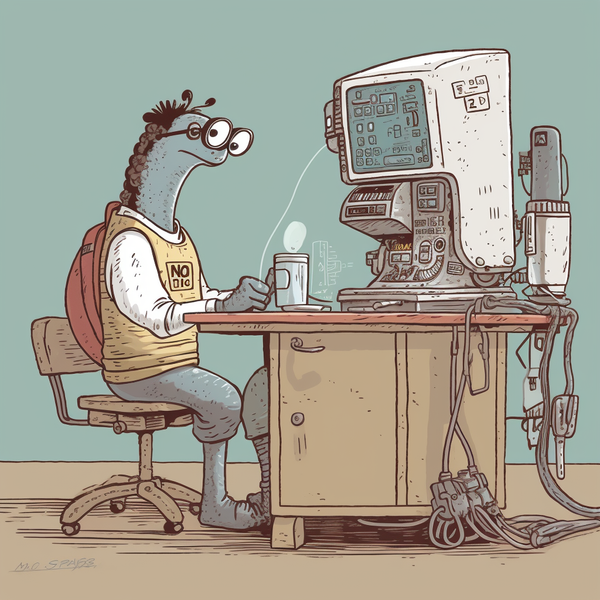
writing
The Problems That CPUs Can’t Solve
the types of things that can't be solved by things that solve types of things
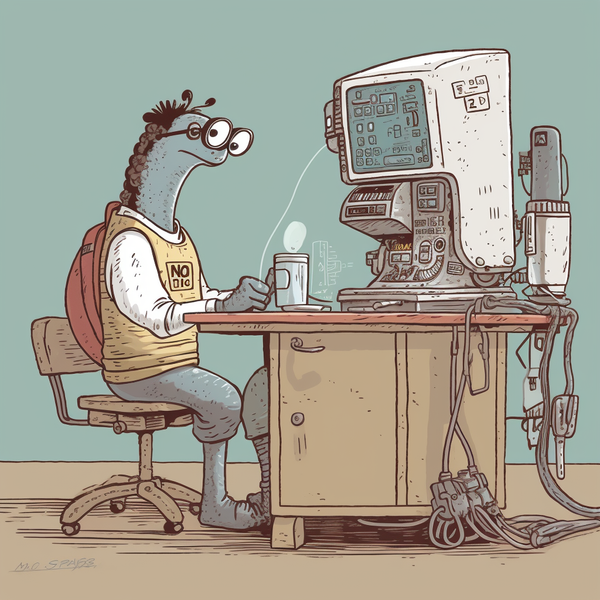
writing
the types of things that can't be solved by things that solve types of things
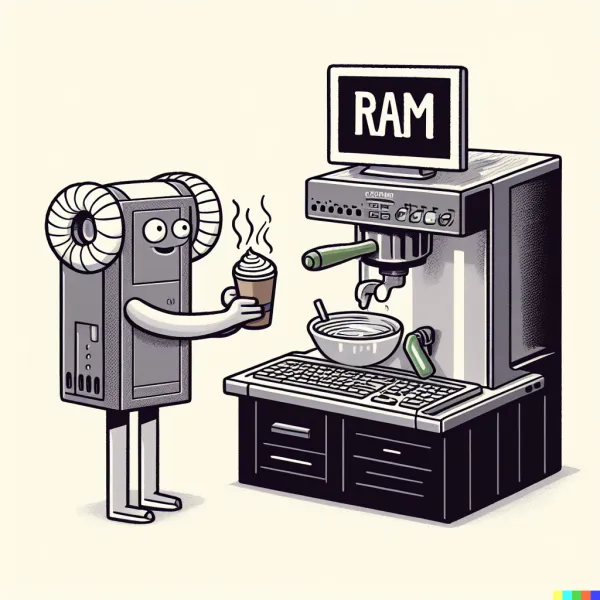
computation
How CPUs actually move through the problem and solution space

computation
what do we need to make the simplest computer?