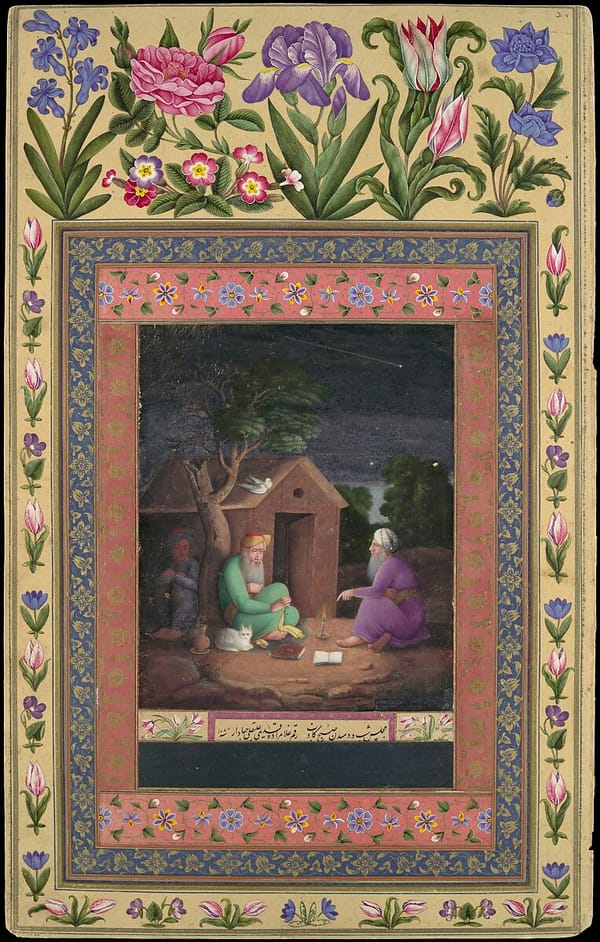No OpenAI API Key Provided Error
Check for load_dotenv() being called for python-dotenv
openai.error.AuthenticationError: No API key provided. You can set your API key in code using 'openai.api_key = <API-KEY>', or you can set the environment variable OPENAI_API_KEY=<API-KEY>). If your API key is stored in a file, you can point the openai module at it with 'openai.api_key_path = <PATH>'. You can generate API keys in the OpenAI web interface. See https://onboard.openai.com for details, or email support@openai.com if you have any questions.
The above exception was the direct cause of the following exception:
Traceback (most recent call last):
...