
newsletter
Issue 15: Houston, We Have a State Transition
Yes Houston, I tried jiggling the knob, that was the first thing I tried!

newsletter
Yes Houston, I tried jiggling the knob, that was the first thing I tried!

chatgpt
What challenges can GPT overcome when combined with human laziness?
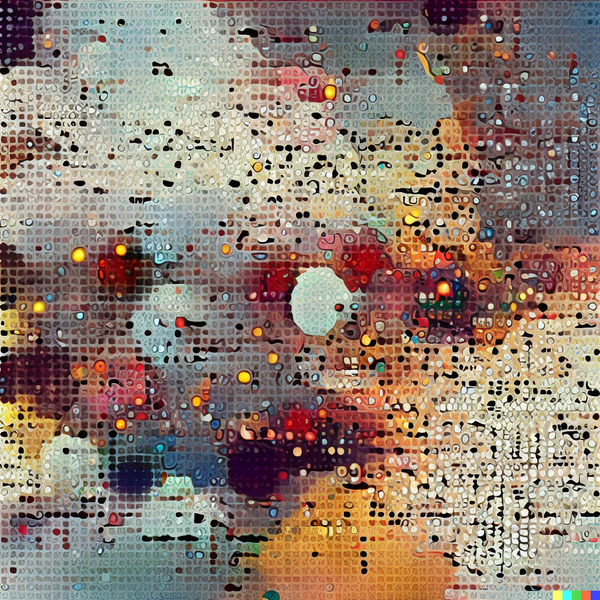
programming
How can developers quickly and easily convert TypeScript handler functions into OpenAPI specs?
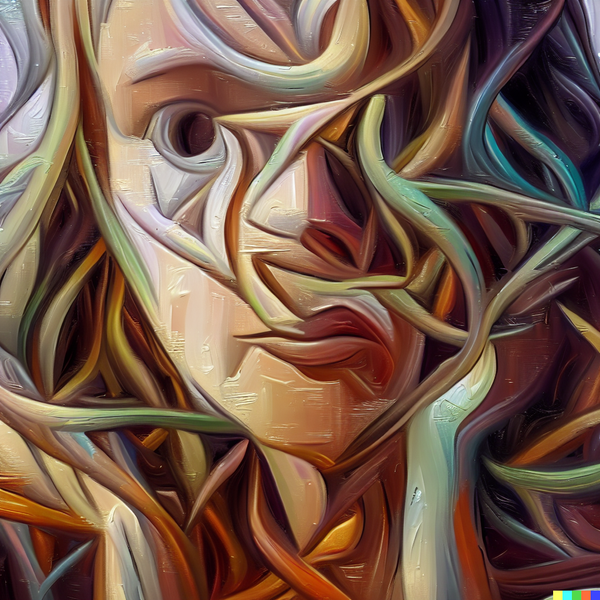
chatgpt
What did GPT-4 teach me about using the ternary operator in JavaScript?

programming
How can Obsidian plugin developers process the body of a note without its metadata?

programming
What is the purpose of the `callOpenAIAPI` function and how does it stream text into the Obsidian editor?

programming
What is the ChatTemplates class and how does it help users create new chat templates in Obsidian?
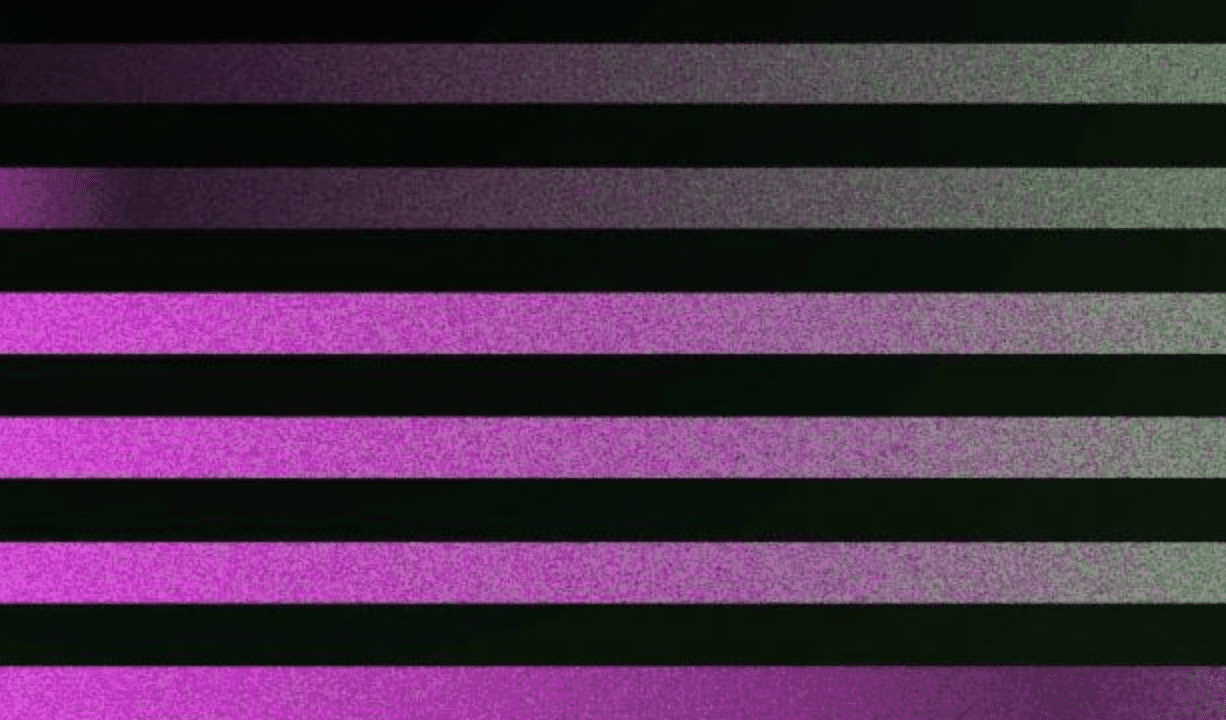
tutorials
What if there was a converter to help transition to ChatGPT's API with existing prompts?

tutorials
Because text is limited to the domain of one direction ^ftmvri, adding breaks in the tedium for the reader is critical for engagement. Footnotes do a great job of this.[1] In addition, footnotes play the important role of allowing the writer to convey information that is akin to world
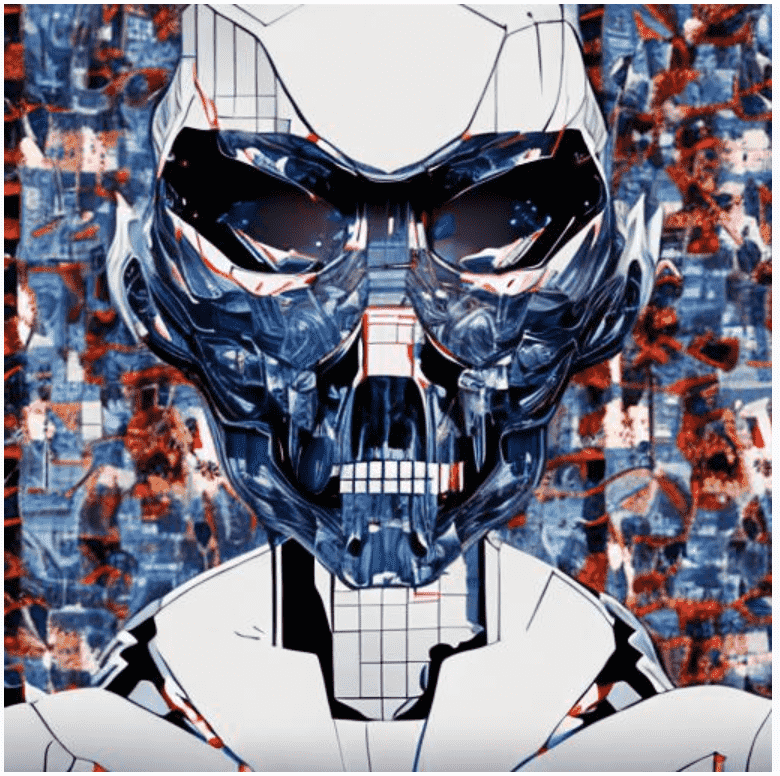
programming
I made this a while ago, back in my tech art era. To make the embed work use /embed and copy a public repl with the URL parameters: &lite=1&outputonly=1. Hit the play button!
obsidian
Problem Every time I want to get into flow mode, I feel like I need music to get going. Especially when processing Obsidian notes, which requires a clear mind to place things and occasionally jump into a deep writing exercise. Solution Create a Alfred workflow that does the following: 1.
programming
Just to capture this goated moment on a Kripp vid Are you on the guest list? x 3 It captures the current time from a YouTube share link and adds 5 seconds to the end time, subtracts 5 seconds from the start time. Get it here ⬇️ GitHub - bramses/ytclip-10s