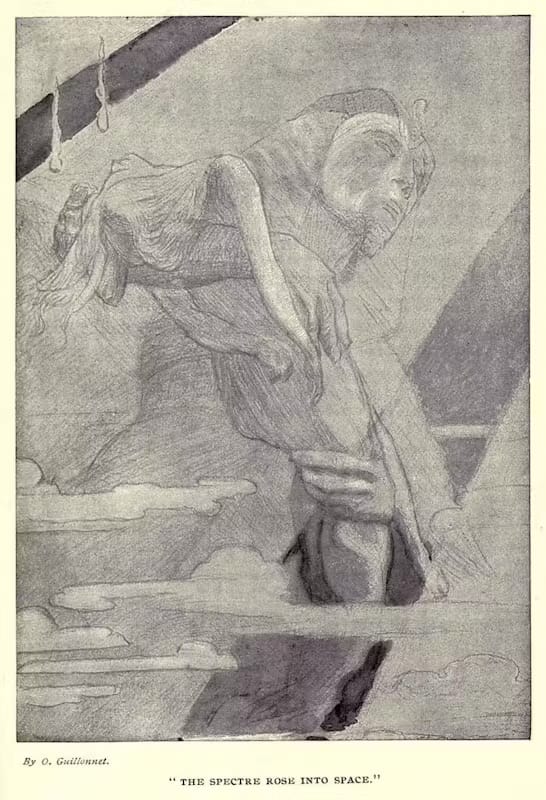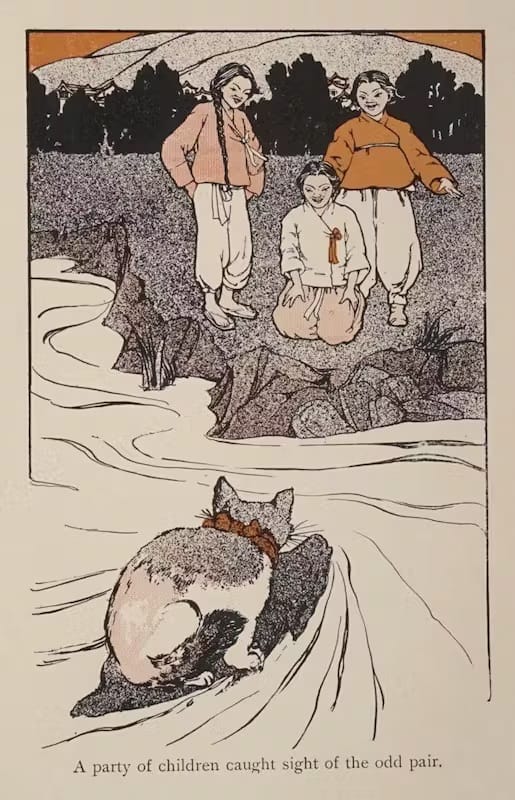How To Add Clickable Thumbnail Youtube Videos to ChatGPT
quick tip!

First, get the thumbnail image for your video from:
http://img.youtube.com/vi/YOUR_YOUTUBE_VIDEO_ID/0.jpgNext, get the URL for the video you'll be using, e.g.:
https://www.youtube.com/watch?v=4SkDCpguusMThen, follow this format (Github flavored Markdown):
[](youtube_video_url)Here's the full prompt I used in the example GPT above:
on start show the following embed yt video:
[](https://www.youtube.com/watch?v=4SkDCpguusM)Extra Tip
To do this programmatically in GPT, consider copy/pasting the following prompt. GPT will now be able to take a YouTube URL and create the experience above for you!
Note: This is bugged. See video below for "fix". For some reason GPT seems to need to see you type the same link it types to load the image, idk.
When given a YouTube URL:
1. Extract the ID from the URL string
2. Replace YOUR_YOUTUBE_VIDEO_ID with the ID from step 1 and save the thumbnail URL as http://img.youtube.com/vi/YOUR_YOUTUBE_VIDEO_ID/0.jpg
3. (Remember thumbnail_image_url is http, not https) Echo [](youtube_video_url)
4. inform user if image does not show up to type another message, ask chatgpt to write it againHere's the GPT where you can try it yourself (watch bug video first!)

the not loading the image bug

here's the transcript for the bug
Update 2024-02-11:
If a URL you're trying to reference is partially model-generated, the link output by ChatGPT won't be clickable. (Why aren't my GPT links clickable? | OpenAI Help Center)
Fix: Use actions. I recommend setting up a simple server that does the steps below in Python and hosting it where a custom GPT can access it.
youtube_video_url = "https://www.youtube.com/watch?v=TTCN2hzhxcI"
video_id = youtube_video_url.split("v=")[-1]
thumbnail_image_url = f"http://img.youtube.com/vi/{video_id}/0.jpg"
markdown_link = f"[]({youtube_video_url})"
markdown_link