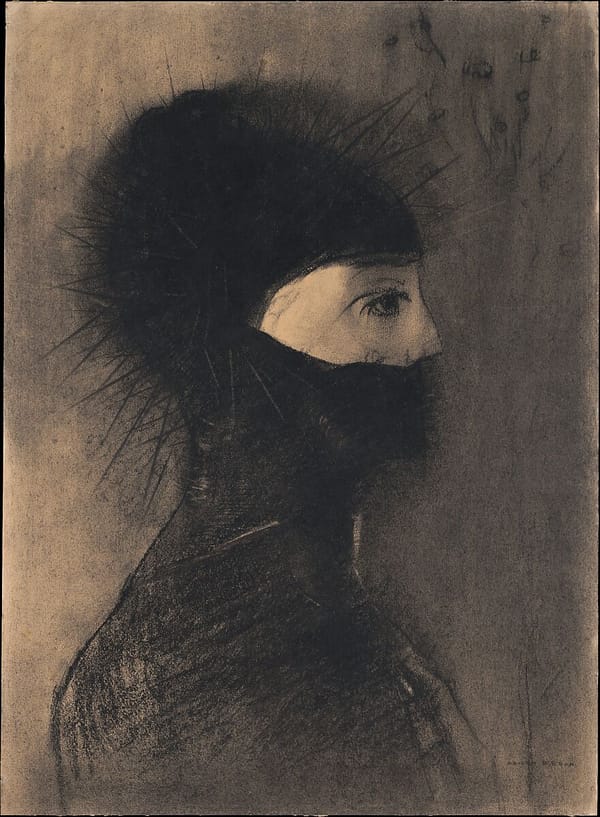
chatgpt
Track Time in GPT with Code Interpreter
creating a "loading bar"!
conversations from the future -- today!

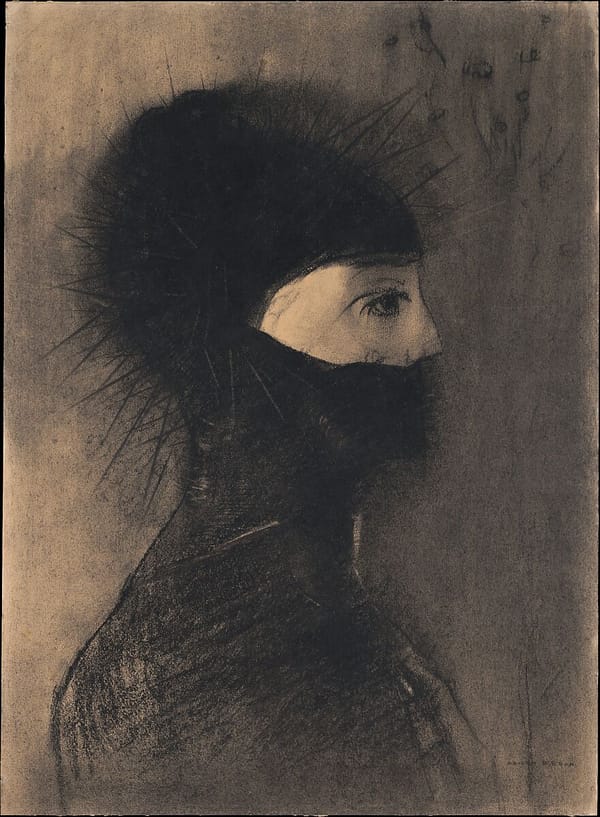
chatgpt
creating a "loading bar"!

chatgpt
New UX patterns are being discovered every day!

chatgpt
quick tip!
chatgpt
a geo guessr like game with dalle, code interpreter and chatgpt

instabram
Where do you see yourself in four months?
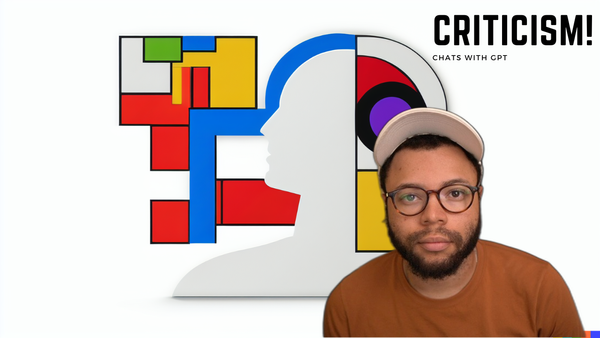
chatgpt
do large language models create noise on the internet or do they help us become more critical thinkers?
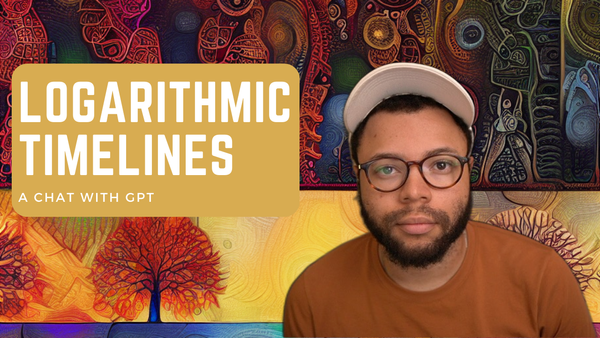
chatgpt
From 2.5 million years ago to the agricultural revolution, can GPT write an accurate timeline for human history? Let's test out its abilities and discover the power of asking the right questions
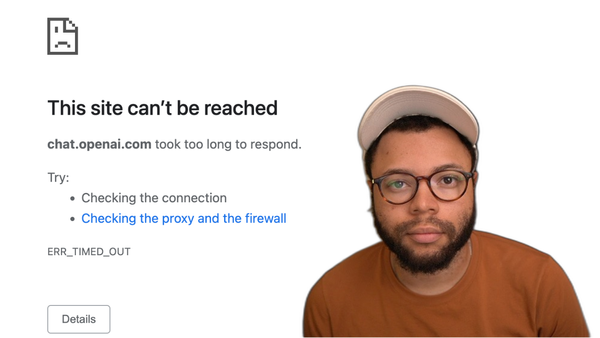
chatgpt
What do you do when your internet is offline but you still want to use GPT models? In this video, I will give you tips and tricks on how to game with GPT without actually being to use GPT.

chatgpt
Are you tired of feeling drained and unproductive? What if an AI-powered app could help you manage your time and energy to boost your productivity levels? In this video, we explore the potential of integrating popular time management frameworks with energy management, all with the help of GPT.

chatgpt
Discussing a four-state framework for working with generative pre-trained models, including kindling, escalating, verifying, and goal states to try to get the best results possible.

chatgpt
Using GPT 3.5 and GPT 4, we experiment with different approaches to keep the essence of a long and poetic quote intact

chatgpt
Struggling to fit exercise and meditation into your schedule? Me too! Let's put GPT to the task to discover how an NP-hard computer science problem called the scheduling problem can help us!