
obsidian
Obsidian Repos
all the repos ive built over the years for obsidian

obsidian
all the repos ive built over the years for obsidian

instabram
another banger alfred workflow

chatgpt
What creative ways can Obsidian be used to help manage fashion and style?
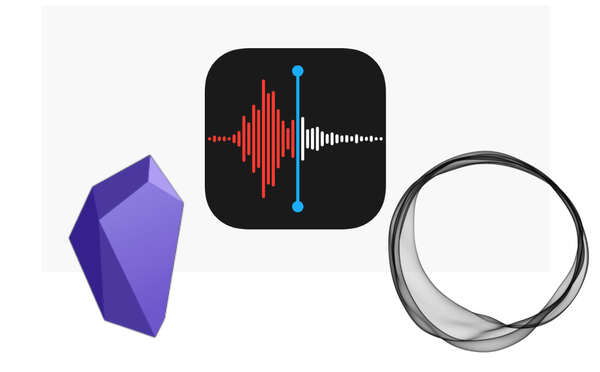
tutorials
How can audio locally linked to content uploaded to Ghost servers?

tutorials
Because text is limited to the domain of one direction ^ftmvri, adding breaks in the tedium for the reader is critical for engagement. Footnotes do a great job of this.[1] In addition, footnotes play the important role of allowing the writer to convey information that is akin to world
obsidian
Problem Every time I want to get into flow mode, I feel like I need music to get going. Especially when processing Obsidian notes, which requires a clear mind to place things and occasionally jump into a deep writing exercise. Solution Create a Alfred workflow that does the following: 1.

essays
303. 303 posts manually backfilled one by one from Obsidian Publish to Ghost, with great effort and mental + physical expense. But why? The Goal of a Zettelkasten For the uninitiated, a zettelkasten is a form of a personal knowledge management system (PKM). The Zettelkasten method prioritizes small pieces of information
obsidian
v1 <%* const dv = this.app.plugins.plugins["dataview"].api ; const te = await dv.queryMarkdown(`TABLE resources as Resources WHERE contains(projects, "Migration from 2022 to 2023")`) tR += te.value %> reference notes for v2 <%* const dv = app.plugins.plugins["dataview"].api; const
obsidian
Graph View Filter any tags in the to-process inbox (used in BHOV-2023) -tag:#to-process
obsidian
On one side you have the shitshow that is known as Twitter with its 280 char limit and weird thread logic, and the on the other side you have the stuffiness of posting full 10,000 word essays, Obsidian Publish is a great compromise. Why? 1. You can write with
obsidian
In my PARA implementation in BHOV-2023, I made quite the stink about not using Areas or Resources. These buckets I thought were somewhat superfluous, as afaik, they are meant to be "dropboxes". Upon reflection I began to think about things in the past that felt infinite, but were
obsidian
I know writing journals is helpful to keep track of salient thoughts and information, but writing in them with a pen is just not for me. My carpel tunnel can’t stand working with it, and with the blindness as a cherry on top, it turns out horribly. (View Highlight)